How do I upload a certificate to Adoptech?
This article explain show to upload a certificate to Adoptech
If you have achieved certification for example ISO 27001:2022 certification or have become Adoptech CAF assured and would like to upload your certificate to Adoptech follow the steps below:
1. Select Company Information/Profile from the left hand side menu
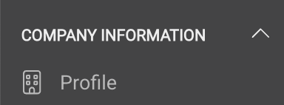
2. Under the Certificates section click on Add Certification
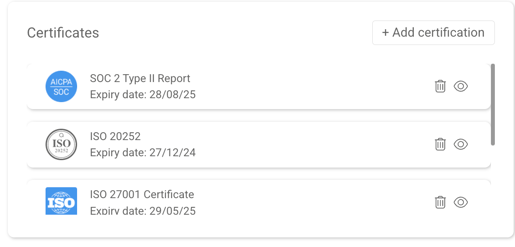
3. Select the Certification type from the drop down, enter the Expiry date and Upload the file.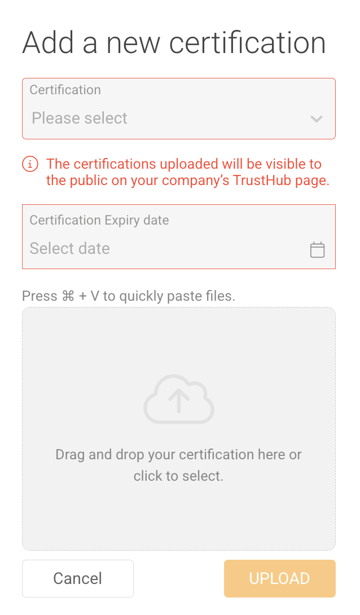
Note: any certificate you upload will be available for selection to publish on your TrustCentre page.