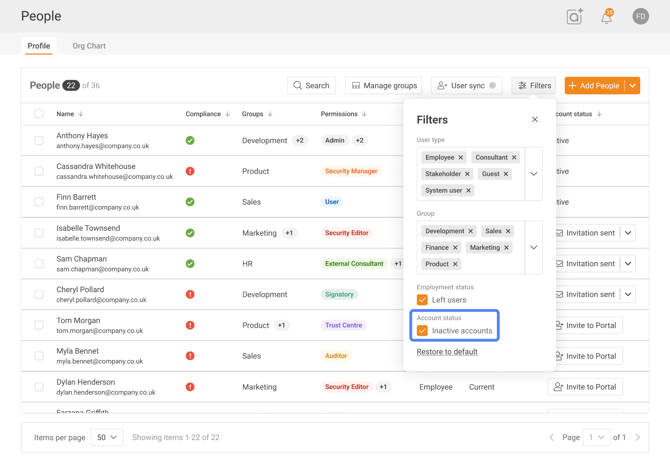How do I remove a user's access?
This article will outline how you remove a user's access to the Portal by setting their status to 'Inactive'.
When someone leaves the company it is important to remove their access to any company data and applications.
In the Adoptech Portal, access is removed by setting a user's status to 'Inactive'
How do I set a user's status to 'Inactive'?
Note: you need to have Admin permissions to edit a user's status.
- On the People page, select the user to be edited by clicking on their row.
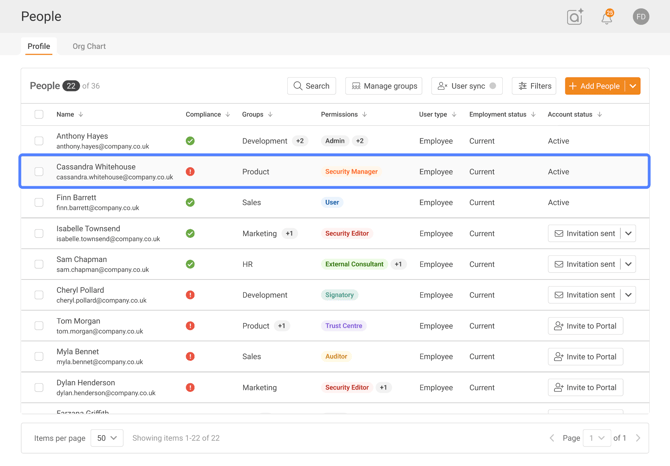
- In their Profile, Go to the section 'Account' and toggle the 'Account status' field to 'Inactive'
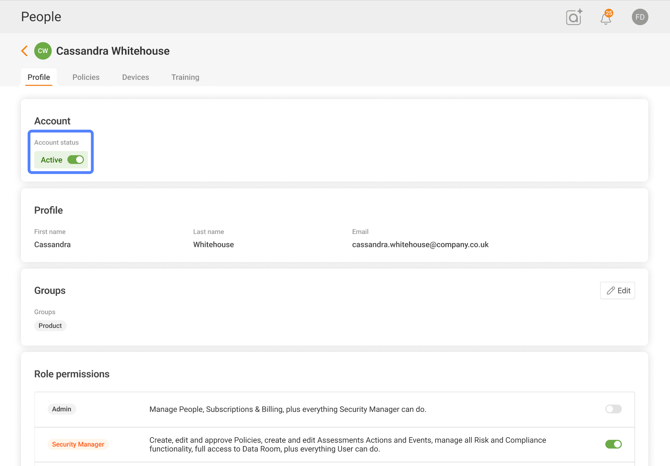
- You will need to confirm you want to set the user's account as 'Inactive'. The user will be removed from ownership of any compliance responsibilities such as registers or risks and will no longer be available for selection to add for these responsibilities.

- On the main People page, the user will only be visible if you tick 'Inactive accounts' in the Filters menu.