How do I upload a document to the Policies & Docs page?
This article outlines how you upload a document such as a policy to the Policies and Docs page.
Follow these steps to upload a document such as a Policy to the Live page to enable the document to be processed through the Adoptech portal's Approval process (and send to users to read if required):
1. Click on the Policies & Docs page in the Left hand menu and select the All Docs tab.
2. Then click on the Upload button
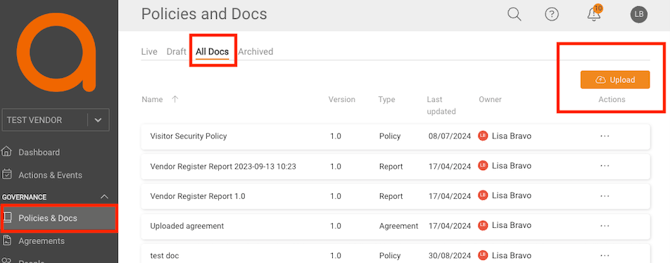
3. In the Add new document modal, select Document type 'Policy'
Note: The Document Name must be unique.
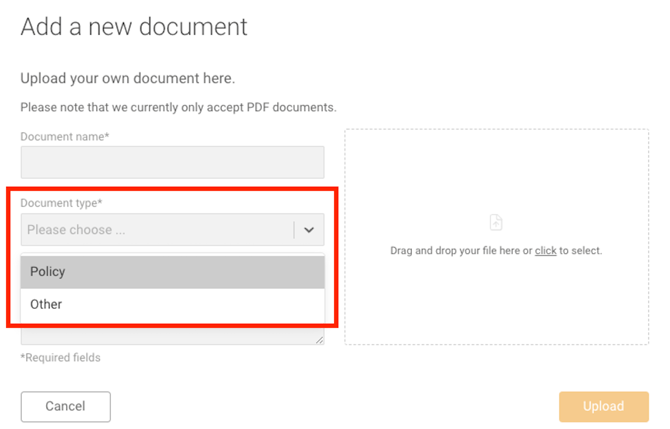
4. Complete all mandatory fields and click on the Upload button.
5. The document will appear both in the All Docs tab and also on the Live tab in the Approvals table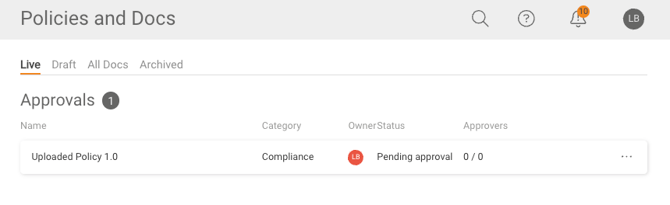
6. You can then select Manage Approvals from the meatball menu on the Right hand side to follow the Approval process.

Note: if this policy is required for a certification such as ISO 27001, ISO 9001 and SOC2, you should also link the policy to the relevant controls so that it appears in the Frameworks references on the policy.