How do I check who I have sent an Assessment to?
Instructions on how to check who an assessment has been sent to.
- Navigate to Assessments located in the left hand menu in the Adoptech portal.
- Select the Outgoing tab at the top of the page.

- Under the Active heading you will see assessments that you have sent out and are awaiting responses for.

- Under the Complete section you will see assessments that have been sent out and all responders have submitted their responses.
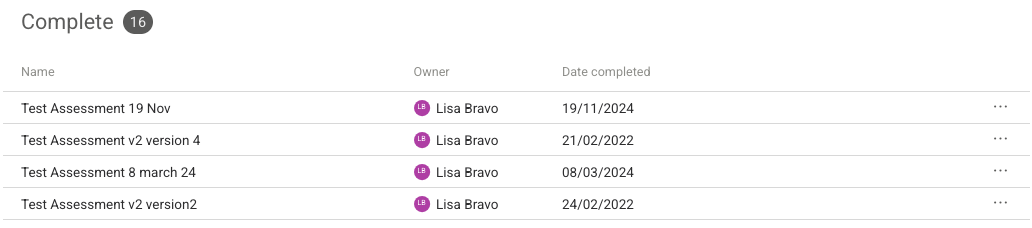
If you are unsure about anything just open a chat with one of the team who are on-hand to help.