How do I change user permissions?
Learn how to update user permissions by editing roles.
To change the role permissions of an existing user you must have the role 'Admin'.
As an Admin In the Adoptech Portal select People in the left hand menu.
Under the People heading, locate the person whose privileges you want to change and click on the row.
Scroll down to the Role permissions section.
Assign and remove privileges by toggling the roles on and off.
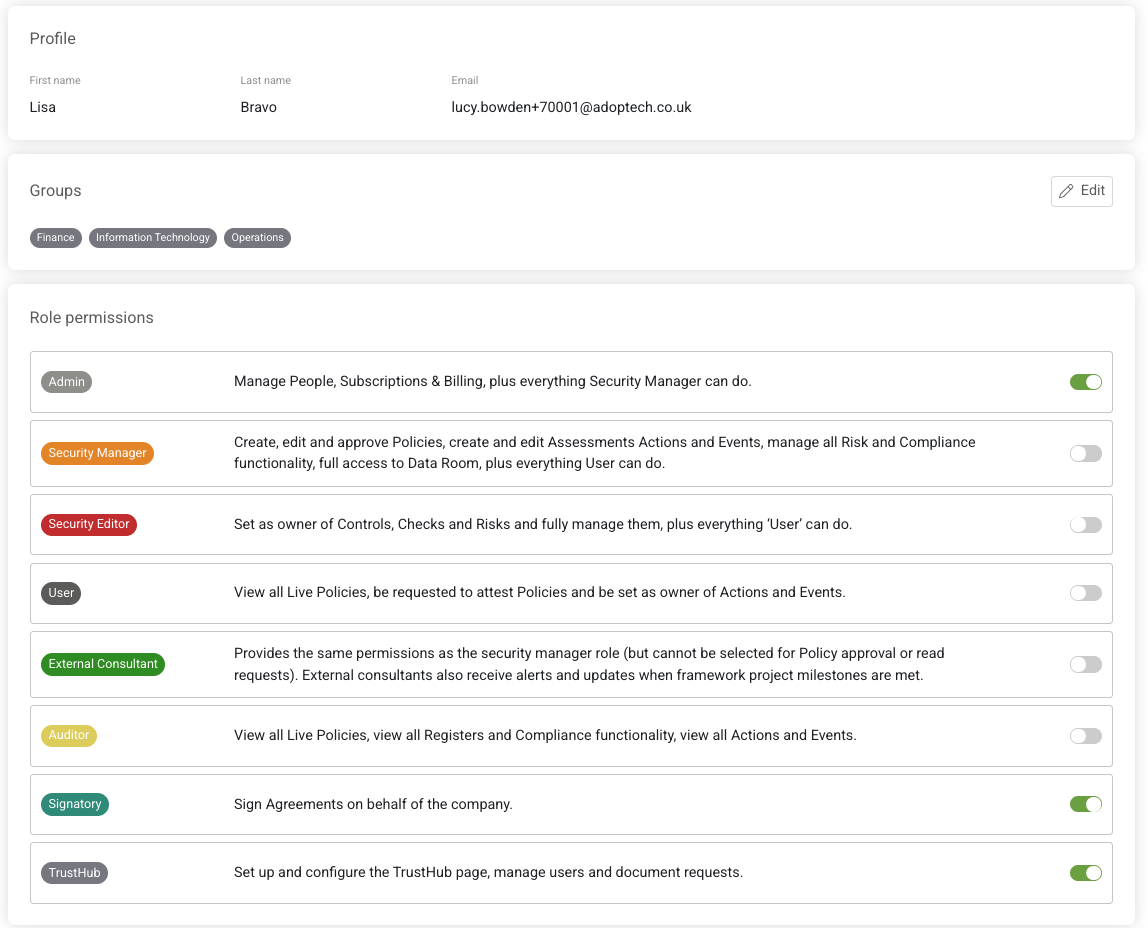
Note:
All roles are mutually exclusive. The permissions 'Signatory' and 'TrustHub' can be added in addition to an underlying role.